Mickey Mouse is the beloved icon of Disney Studios. Many iterations of the quirky mouse have been made over the years, and he remains at the head of every Disney enterprise.
The cartoonish script that accompanies Mickey on his shows and movies is about as iconic as the mouse itself, and we searched the internet to find a font that matches it letter for letter.
If you love fonts, you might enjoy our full list of more than 60 free Disney fonts.

Table of Contents
- What Font is the Mickey Mouse Font?
- Is the Mickey Mouse Font Free to Use?
- How to Download the Free Mickey Mouse Font
- Mickey Mouse Font Alphabet
- Mickey Mouse Font Generator
- Trivia About the Mickey Mouse Font
- How to Install Your Mickey Mouse Font
What Font is the Mickey Mouse Font?
The Mickey Mouse font is a font called “Mickey”. The specific author of this particular font is unknown.
Is the Mickey Mouse Font Free to Use?
According to various font distribution sites, this font is free for personal use only.
How to Download the Free Mickey Mouse Font
To download the free Mickey Mouse font called Mickey, simply click this button:
Mickey Mouse Font Alphabet
Here’s what the Mickey font alphabet looks like. It’s a good idea to see the differences in capitalization, case, and numbers.
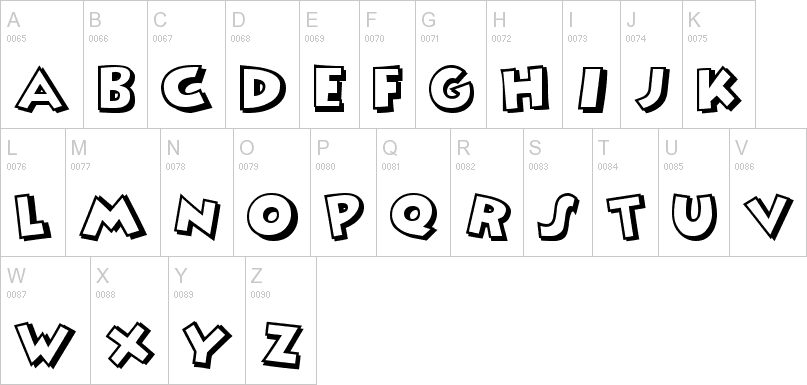
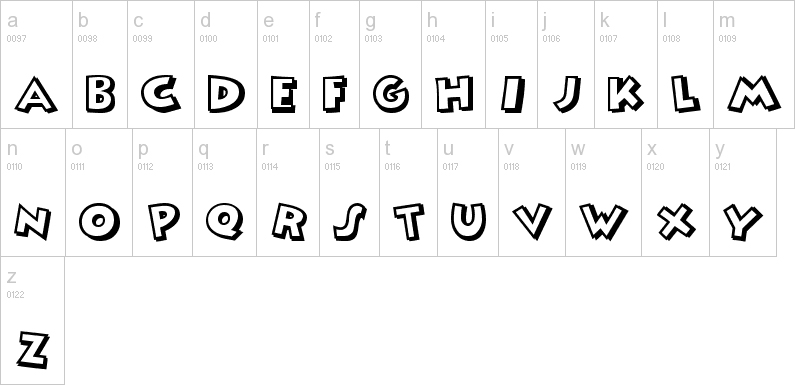
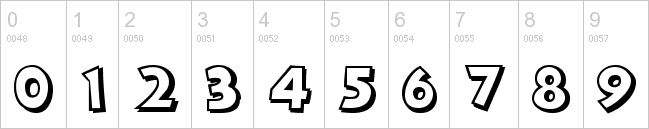
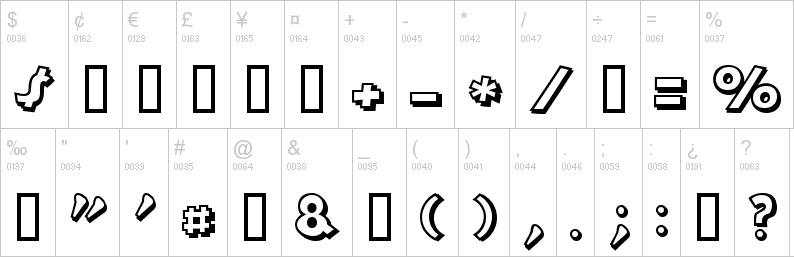
Mickey Mouse Font Generator
Quite often people look for a Mickey Mouse font generator online to replicate the look of the Mickey Mouse logo.
After an extensive search, we believe the font showcased here is the best Mickey Mouse font replica and is your best bet to use as a Mickey Mouse font generator.
Trivia About the Mickey Mouse Font
Mickey Mouse is the character most commonly associated with Walt Disney, but this mouse was not the first cartoon character Disney drew up and animated.
Oswald the Rabbit was the precursor to Mickey Mouse, and if Walt hadn’t decided to change his company’s mascot so many years ago, you might see a rabbit greeting you at Disneyland and other Disney Parks.
How to Install Your Mickey Mouse Font
First of all, you should know there is no way to install these fonts on a mobile device or tablet.
The following guides will walk you through the process of adding the Mickey Mouse font to your favorite computer software.
How to Install the Mickey Mouse Font on Windows PC
The steps to install a custom font on your PC are pretty simple. Simply follow the instructions outlined in this guide.
How to Install the Mickey Mouse Font on Mac
There is a specific process for getting a font installed in the Font Library on your Mac. Here’s how:
Can I Use the Mickey Mouse Font in Google Docs?
Unfortunately, Google Docs doesn’t currently allow for the importing of custom fonts for use in their products.
Can I Use the Mickey Mouse Font in Cricut?
Yes, you can install and use in your Cricut projects. Here’s how to install a font for use on your Cricut:
Check out the additional 50 free fonts we have handpicked especially for using a Cricut maker here!
Can I Use the Mickey Mouse Font in Silhouette?
For your Silhouette projects, you can install your own fonts. Here’s how:
How to Use the Mickey Mouse Font in Photoshop
You might want to use this font in the Adobe suite of products, such as Photoshop, InDesign, After Effects, and Premiere Pro. Follow these steps:
How to Use the Mickey Mouse Font in Microsoft Office
Want to install a custom font to use with Microsoft Office products, such as Word, Powerpoint, etc?
