The wacky, zany world of Wonderland is filled with neon colors, insane tea parties, and evil queens who just want to play golf.
We searched wide and far to find the typeface that comes closest to the style of the title of the famous movie Alice in Wonderland.
With extremely fast download speed for this Alice in Wonderland font, you don’t have to worry about being late for a very important date!
If you love fonts, you might enjoy our full list of more than 60 free Disney fonts.
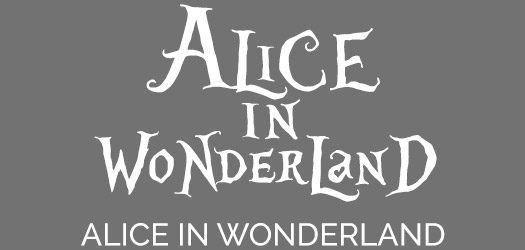
Table of Contents
- What Font is the Alice in Wonderland Font?
- Is the Alice in Wonderland Font Free to Use?
- How to Download the Free Alice in Wonderland Font
- Alice in Wonderland Font Alphabet
- Alice in Wonderland Font Generator
- Trivia About the Alice in Wonderland Font
- How to Install Your Alice in Wonderland Font
What Font is the Alice in Wonderland Font?
The Alice in Wonderland font is a font called “Alice in Wonderland” created by Marco Trujillo López.
Is the Alice in Wonderland Font Free to Use?
According to the licensing information provided by the designer, this font is free for personal use.
How to Download the Free Alice in Wonderland Font
To download the free Alice in Wonderland font called Alice in Wonderland, simply click this button:
Alice in Wonderland Font Alphabet
Here’s what the Alice in Wonderland font alphabet looks like. It’s a good idea to see the differences in capitalization, case, and numbers.
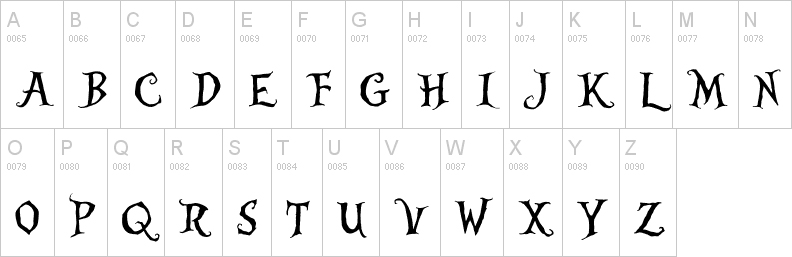
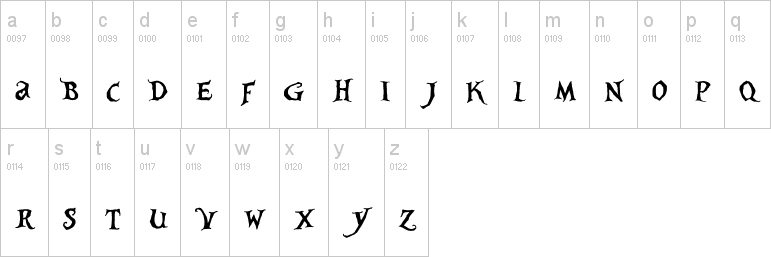
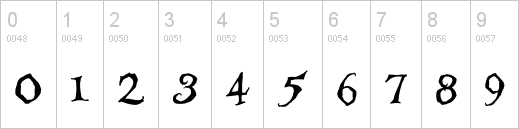
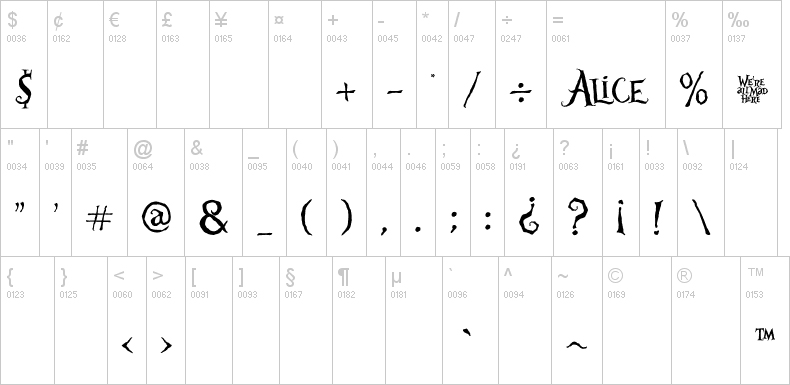
Alice in Wonderland Font Generator
Quite often people look for an Alice in Wonderland font generator online to replicate the look of the Alice in Wonderland logo.
After an extensive search, we believe the font showcased here is the best Alice in Wonderland font replica and is your best bet to use as an Alice in Wonderland font generator.
Trivia About the Alice in Wonderland Font
The original Alice in Wonderland first hit the big screen in 1951 when Walt Disney Studios produced it as a hand-drawn cartoon.
Disney produced another major motion picture in 2010 with the same name, but this one was directed by Tim Burton and is live-action.
This font is the font from the title of the Tim Burton version of the movie, and it is slightly creepier than the original children’s film theme.
How to Install Your Alice in Wonderland Font
First of all, you should know there is no way to install these fonts on a mobile device or tablet.
The following guides will walk you through the process of adding the Alice in Wonderland font to your favorite computer software.
How to Install the Alice in Wonderland Font on Windows PC
The steps to install a custom font on your PC are pretty simple. Simply follow the instructions outlined in this guide.
How to Install the Alice in Wonderland Font on Mac
There is a specific process for getting a font installed in the Font Library on your Mac. Here’s how:
Can I Use the Alice in Wonderland Font in Google Docs?
Unfortunately, Google Docs doesn’t currently allow for the importing of custom fonts for use in their products.
Can I Use the Alice in Wonderland Font in Cricut?
Yes, you can install and use in your Cricut projects. Here’s how to install a font for use on your Cricut:
Check out the additional 50 free fonts we have handpicked especially for using a Cricut maker here!
Can I Use the Alice in Wonderland Font in Silhouette?
For your Silhouette projects, you can install your own fonts. Here’s how:
How to Use the Alice in Wonderland Font in Photoshop
You might want to use this font in the Adobe suite of products, such as Photoshop, InDesign, After Effects, and Premiere Pro. Follow these steps:
How to Use the Alice in Wonderland Font in Microsoft Office
Want to install a custom font to use with Microsoft Office products, such as Word, Powerpoint, etc?
