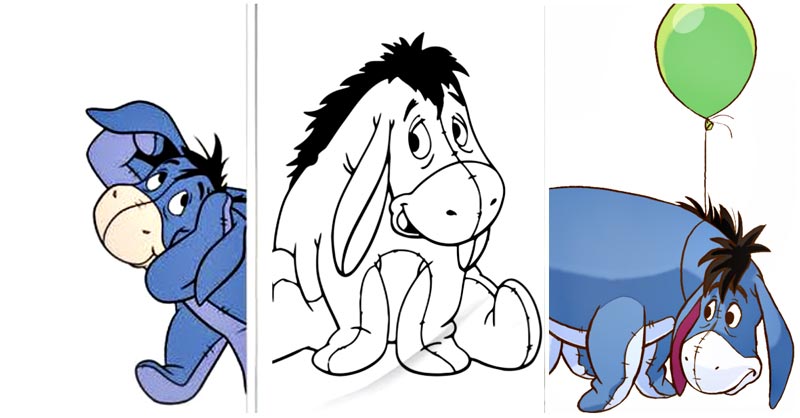Disclosure: This Eeyore SVG page contains affiliate links. Read full Disclosure Policy.
Eeyore SVG files are some of the most popular Disney SVG files. Check out more Winnie the Pooh SVGs.
We’ve rounded up a huge collection of the best Eeyore SVG files!
As a fan of the character Eeyore from Winnie the Pooh books, movie, and series, it’s time to let your creativity shine with crafts.
Having SVG files for your cutting machine can enhance your creativity, allowing you to make:
- Birthday cards or invitations
- Signs
- Vinyl for water bottles, t-shirts, or wall decor
And that’s just scratching the surface! Go crazy with creativity as you enjoy this huge round-up of both free Eeyore SVG and Eeyore SVG you can purchase.
If you love these, don’t miss our full list of Disney Cricut projects, our list of Disney Cricut projects for kids, and the round-up of Disney fonts.
Related: How to Convert an SVG file to a Pumpkin Template
Table of Contents
- Free Eeyore SVG
- Eeyore SVG for Purchase
- What is an SVG file?
- How to Use an SVG File with a Cricut Machine
- What Can You Make with Eeyore SVG?
Free Eeyore SVG
We’ve curated the largest collection of free Eeyore SVG files on the internet. They’re perfect for your next project!
You can use these files to make anything from a cupcake topper to a poster, or even a t-shirt. Or maybe these free files are just what you need for party invitations, personal cards, banners, or vinyl cutouts. The possibilities are endless.
Peeking Eeyore Disney
Eeyore Quotes Design
Eeyore With Balloon
Eeyore the Donkey
Eeyore Donkey Silhouette
Eeyore the Donkey Cute Face
Eeyore Donkey White Shirt Design
Donkey Eeyore
Eeyore SVG for Purchase
If you want to level up your creative projects, you might consider one of these Eeyore themed SVG files that are available for purchase.
For you to use in your projects, we’ve compiled a wide list of SVG files that are perfectly themed.
Eeyore Donkey Shirt Design
Baby Eeyore and Baby Grinch Together
Eeyore Wine Glass
Eeyore and Friends
Eeyore Burst Tumbler Template
Eeyore and Pooh Cosplay
Eeyore and Piglet
Eeyore Mouse Head
Eeyore Donkey Shirt
Thanks for Noticin’ Me
Eeyore and Winnie Hugging
Old, No I Am Vintage
What is an SVG file?
SVG stands for Scalable Vector Graphics, and it is a file format that describes two-dimensional vector graphics. SVGs are typically used to describe icons, logos, and other small images on the web.
SVG files can be created in many different ways. You can use a graphics editor like Adobe Illustrator or Sketch to create them by drawing shapes with lines, curves, and ellipses. You can also use free programs like Inkscape or OpenOffice Draw to create them from scratch using vectors. After you’ve created your SVG file, you can save it as an SVG file so that other programs know how to display it.
If you’re just getting started with SVG files and Disney Cricut projects, we recommend watching this video from Jennifer Maker.
You’ll learn:
- What is an SVG file & why you want to use them
- How to download SVG cut files to your computer, tablet & phone
How to Use an SVG File with a Cricut Machine
If you have a Cricut machine, this short video is a simple step-by-step overview of how to get started using SVG files with your Cricut cutting machine:
What Can You Make with Eeyore SVG?
Eeyore is a popular Disney character and fans everywhere delight in using these SVG files to make their own creations (for personal use only).
While you’re only limited by your imagination, with Eeyore files you can do fun projects like these:
- Design an Disney-themed t-shirt to wear to the Disney theme parks
- Create a birthday card
- Make vinyl stickers for water bottle, walls or furniture
- Design banners and signs for home decor
- Throw a Mickey Mouse party, complete with invitations and signs
- Add decorations and style to a scrapbook
- Make Eeyore luggage tags
💬 We want to hear from you! 💬
Let us know what fun things you decide to make in the comments below.