Disclosure: This My Disney Experience App page contains affiliate links. Read full Disclosure Policy.
My Disney Experience App: The New Key to the World

Disney has always been ahead of the curve when it comes to technology, particularly in its implementation to enhance the guest experience. From the creation of the Fast Pass system, to the Disney Cruise Line Key to the World card, to the development of the MagicBand, and continuing uses of RFID technology, Disney vacationers will feel like they’ve leapt into the 22nd century!
The current system began as MyMagic+, starting development in 2008 and rolled out for guest use in 2013. MyMagic+ included the introduction of MagicBands, FastPass+, Photo Pass Memory Maker, and My Disney Experience. After a few iterations and updates, MyMagic+ was consolidated down into one user-friendly platform simply called My Disney Experience.
You can access My Disney Experience on any device with internet by simply signing into your account at Disney.com. However, in 2015, Disney rolled out the My Disney Experience app to help you manage your entire Disney vacation on your smartphone or similar device. While many of the early versions of this app were a bit buggy (one review from 2018 referred to it as a “necessary evil”), the most recent updates have worked out the kinks, making it one of the most valuable apps on your phone before, during, and even after your trip.
Planning Ahead – Organizing Your Trip
Set up Your Account
If you haven’t used the app or My Disney Experience before, you’ll want to set up an account. This includes the usual personal information (name, birthdate, email, address, phone number, etc.) as well as a username and password. You can also set up notification settings for the app, as well as connecting a payment option if you would like. If you have the Disney Visa, we suggest linking your card with the app.
You also get to choose a character to associate with your account from an assortment of Disney and Pixar favorites. Coordinate with your family members, or let each person choose their favorite. It always makes me smile to Ariel greeting me when logging in to the app!
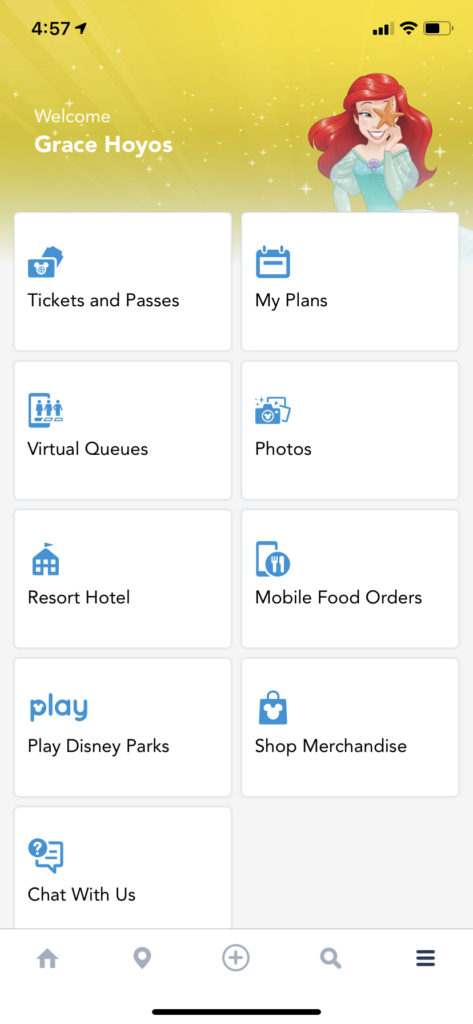
Create a Party
Travelling in a group? Whether it’s just your own family or the whole squad, My Disney Experience lets you link up with other users. This helps you to connect your plans and manage them all together rather than trying to coordinate separately. Trust me, this is a huge time (and headache) saver!
You can add other guests to your Family and Friends lists in two ways. The first is through your account on the app, the second is through the online My Disney Experience platform. Both are easy to do, once all the members of your group have created a My Disney Experience account. That does include all your kiddos – even toddlers and infants!
Purchase Tickets
Time for the fun stuff! Kick off your planning by purchasing your tickets through the app. You can see all the tickets you have, the dates associated with them, as well as all the tickets members of your party have. This is perfect when travelling with other guests or to keep track of your own family’s tickets.
Not only can you purchase tickets, but you can manage all your passes in the Tickets and Passes section of your account. You can change a date, reassign a ticket, or remove a pass from your account. You won’t be able to change tickets or passes you didn’t personally purchase, so if you’re travelling with someone else and need to make a change they will have to do it. However, this is definitely a good thing, as it keeps one person from interfering with someone else through the app.
Order MagicBands
Nothing will get you quite so excited as when those MagicBands show up on your doorstep! These comfortable bracelet-like bands serve as your park ticket, room key, house Fast Passes, can have charging capabilities, and more. You can order and link your MagicBands right through the app!
While MagicBands will no longer be complimentary after December 2020, you might still want to order your own fun and fashionable park accessory.
Manage Resort Reservations
While you can’t book your resort stay through the My Disney Experience app, you can manage aspects of your resort experience while also virtually exploring your resort.
The resort section of your app becomes invaluable while on your vacation, especially if you will be spending a few full days at the resort rather than in the parks.
Reservations
Park Pass
For the foreseeable future, you must have a park pass reservation in addition to your valid ticket in order to visit Disney World. Luckily, you can easily make that reservation right in the app! Since this is a requirement, as soon as you open the app there is a prompt to make park reservations. You can also click the plus sign at the bottom of the app and select Make a Park Reservation. This will redirect you to the Walt Disney World website, where you can add the members of your party that will being going with you to the park, as well as select the date and park you are planning to visit.
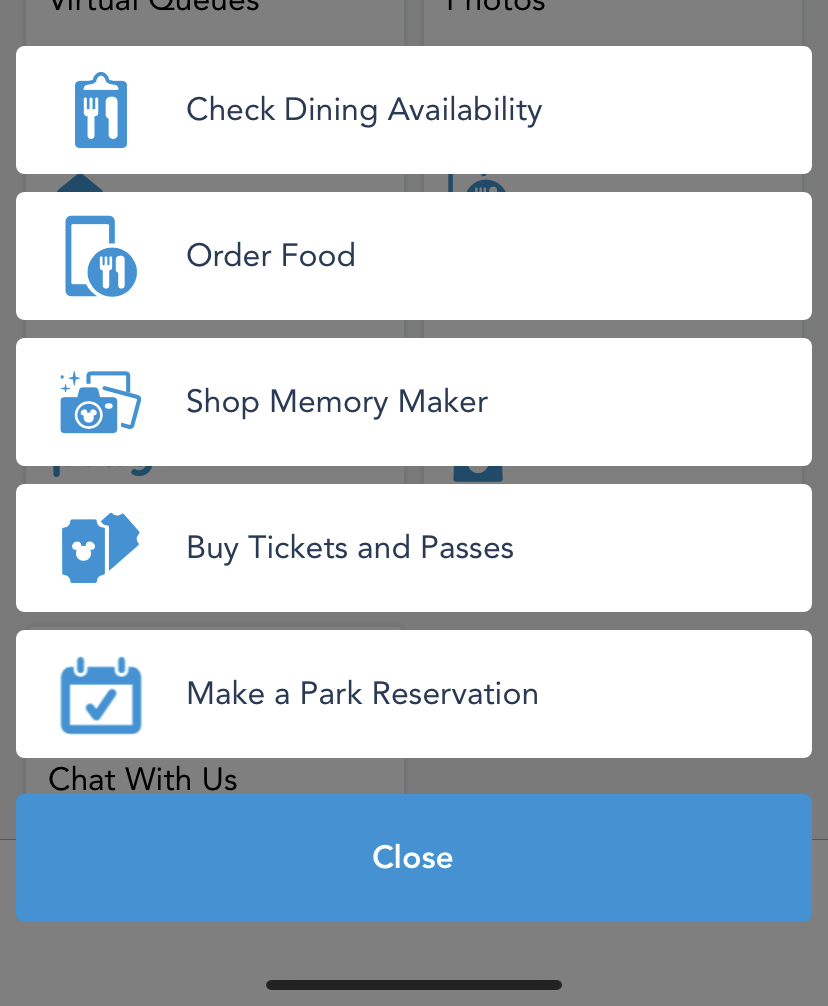
Dining
Making Disney dining reservations has never been easier! Through the My Plans section of the app you can browse and choose dining options for any day of your trip. While this is typically 180 days ahead of your check-in date, right now you have to wait until 60 days before your trip to make any dining reservations.
Another great feature with the app is the ability to adjust or cancel your dining in a few easy steps. If you really wanted that Be Our Guest reservation and it just wasn’t available, you can book something else and continue to check back up until 24 hours before your meal! You can also do the same if the original time you found wasn’t to your liking – keep checking back to see if there was a cancellation, and snatch up that prime time slot.
Fast Passes
While Fast Passes are currently unavailable, we anticipate this program will eventually return as more of the 2020-2021 restrictions are lifted.
Fast Passes enable you and your party to reserve a time slot for certain rides and wait in a shorter line when your time arrives. You can make these reservations 30 days (60 days if you are a resort guest) in advance of your check-in date, and they can go quickly, so be sure to do so!
It is so easy to complete this process in the app, as well as manage your Fast Passes, both before and during your trip.
Explore the Options
Before going on your vacation, it is a good idea to start looking through the app’s capabilities so that you are more familiar with them during your stay. Knowing exactly where to find the map or how to join a virtual queue ahead of time will take the stress out of it when you’re actually in Disney!
Navigating Neverland – Using the App on Vacation
Online Check-in
Particularly in the current climate, online check-in is more important than ever! Under the Resort Hotel section, you can easily begin your check-in process even weeks before your stay. However, we recommend waiting until either the week or day of before doing this process, just in case there are any changes you want or need to make.
Simply select the Start Check-in Now button and you’ll be good to go! After you’ve been checked in, you can look back at the same section of the app periodically to see if your room number has been assigned. Once it has, you can completely skip the front desk and go straight to your room.
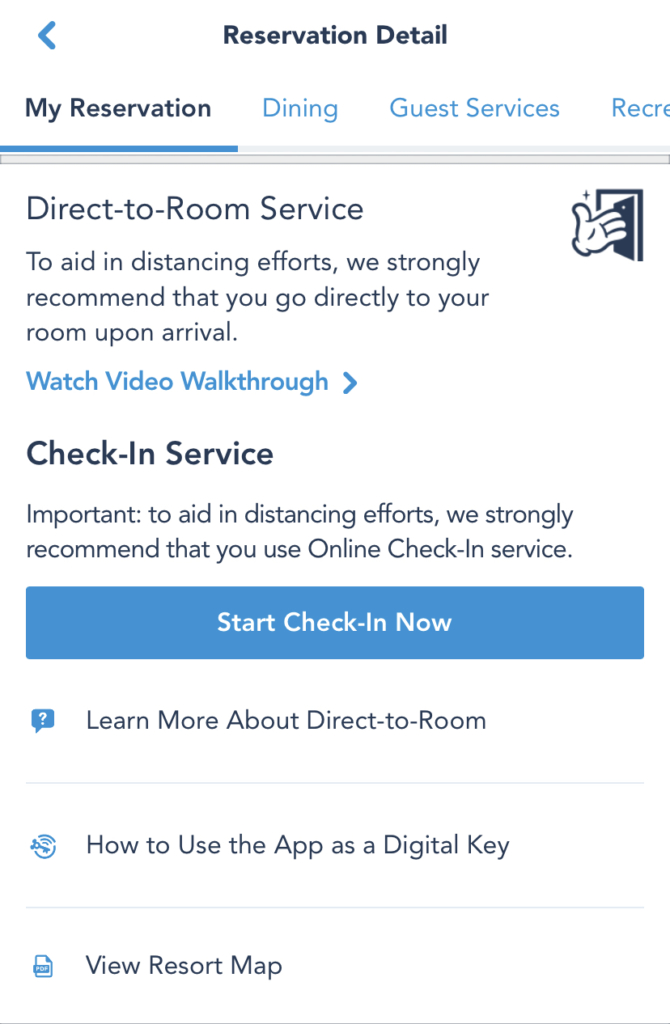
Room Key
MagicBand still packed? Not linked? Forget trying to rummage through your things for it, just use the My Disney Experience app!

You can always use the app as a room key, which is ideal if you’re going somewhere and you don’t want to wear your MagicBand. (Goofy or BB-8 isn’t quite the right aesthetic for Victoria and Albert’s, you know?)
No need to fuss about with plastic keys, if you have your phone, you can get in your room!
Resort Information
Under your Resort Hotel section of the app, you’ll find a variety of general resort information that you might find helpful during your stay. A banner of choices runs along the top of your resort page, making it easy to find the information you need.
First, you can find all the dining and shopping options by selecting these topics from the banner. Not only can you find and choose the best option, but the app will even provide directions to you, making it simple to find your destination. Next, if you’re looking for something to do, click on the recreation tab to see what adventure awaits!
Finally, if you’re hanging out at the resort for a few days, you might want to look at the entertainment and events tabs. This will provide you with a schedule of all the fun activities scheduled at your resort so you can plan accordingly and join in the fun.
Map of the World
While we might be nostalgic for those colorful paper maps of Disney vacations gone by, they really aren’t practical (or particularly eco-friendly). Therefore, it is vital that you know how to use the map function on your My Disney Experience app before taking your trip!
The map is easy to find, right at the top of the home page on the app. You can also use this app to see the wait times throughout the entirety of Disney World, whether you are in the park or not. This map will help you see where you need to go, as well as whether or not it will be worth it when you get there.
If looking for a particular location on the map, many of the dining, shopping, and entertainment destinations have a Find on Map option that will help you navigate your way.
Guest Services
Need assistance? Check the Guest Services tab on your resort page to see what is available to you throughout the resort. You will also find your check-out information here for when it is time to leave.
If you need to speak with a Cast Member directly, you can even use the app’s chat feature to text your Front Desk!
Check Charges
Let’s face it, we all can have a tendency to overspend at Disney World. A good way to prevent that is to check on your charges throughout your stay. Under the My Reservation tab in the Resort Hotel section, you’ll see View Charges as one of your options underneath your room number. If you want to stick to a budget, then you’ll love this feature!
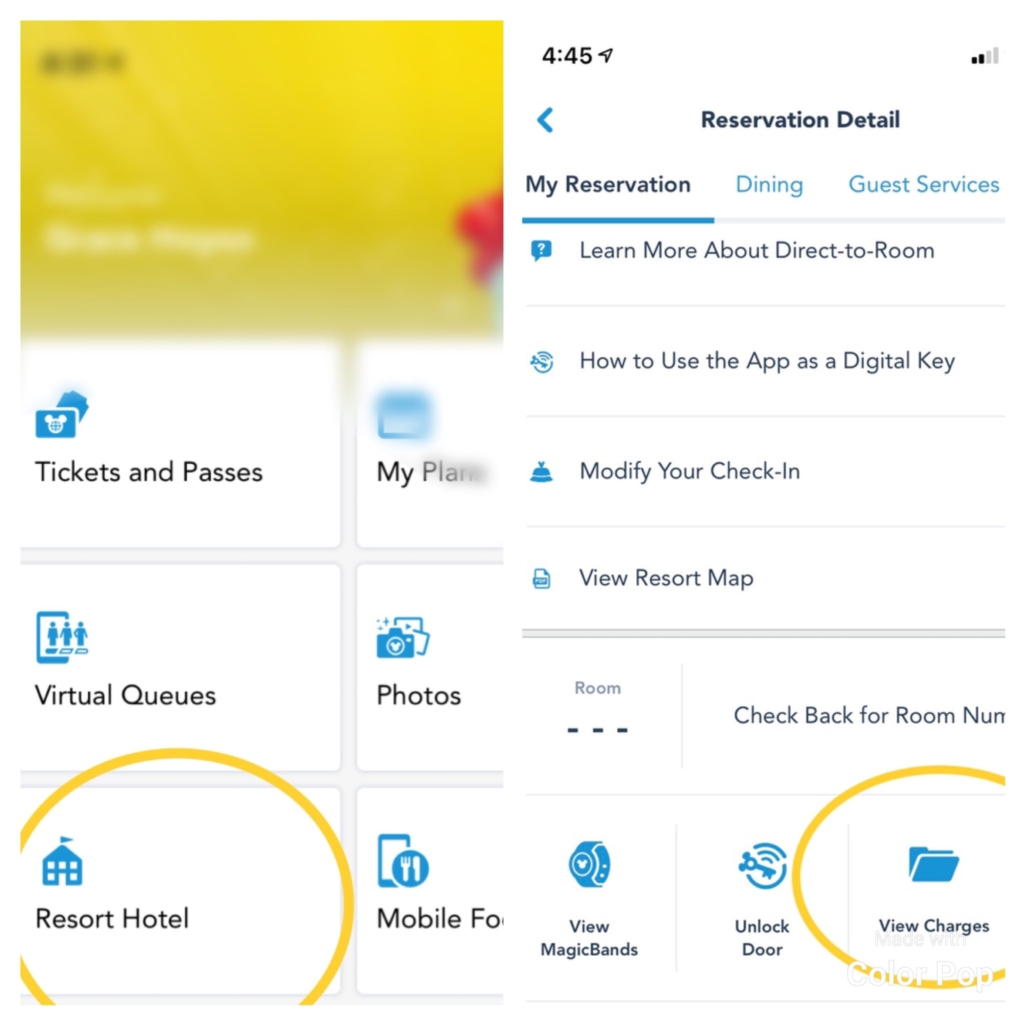
Bus Schedules
While the bus schedules are currently modified due to the temporary changes, you can usually find the specific bus schedules in the My Disney Experience app. This is particularly nice if you’re trying to decide which mode of transportation to use, as you can see when the next bus will be arriving to your location to take you on to your next destination.
Again, while this option isn’t available right now, I have definitely found it helpful in the past and hope that it will return soon!
In-Park Uses
Once you’re in the parks, there are several ways you can use the app. While I’ve already mentioned the wait times, there’s plenty more this baby can do!
Update Fast Passes
Once Fast Passes return, you can use the app to change, update, and add Fast Passes throughout the day. You have three to start, and those three must be used before you can get more. However, you can always check the app throughout the day to see if a Fast Pass becomes available for a particular ride. Many guest will do this while waiting in line for another ride, which maximizes their wait time.
Much like changing or updating your dining reservations, you never know who will cancel and drop a Fast Pass time in your lap!
Virtual Queues
If you’re going to Galaxy’s Edge and want to ride Rise of the Resistance, you’re going to need to enter into a virtual queue. This new system keeps you from waiting for hours at a time for this experience, which is an improvement, but the boarding passes are hard to come by. As of November 3, 2020, “the first boarding group reservation time will be 7:00 AM, which is before the park usually opens, but you no longer need to be inside the park to make the reservation, you can now do it from anyplace. There will still be a second reservation time, at 2:00 PM, and for that window, guests must still be inside the park.”[1]

You have to use the app to get a boarding pass and join the virtual queue, and all members of your party have to be linked to your My Disney Experience in order for them to be part of your boarding pass. Start by selecting Virtual Queues, then Join Virtual Queue. From there you’ll be able to select the ride and attempt to join the queue. Anyone without a boarding pass will not be allowed to ride Rise of the Resistance, so make sure everyone is linked ahead of time!
While there are some drawbacks to the virtual queue system, it is likely that Disney will be moving in this direction in the future with new attractions. Getting used to it now will definitely benefit you in the long run.
Photo Pass
If you’re a fan of the professional Disney photo, then you’re going to want to take advantage of Disney’s Photo Pass. You can either have individual photos taken by a Disney photographer, or you can purchase Memory Maker and have access to all the photos from an entire park day.
By clicking on the Photos section in your My Disney Experience app, you can see all the photos you’ve had taken for that day, your entire trip, and even previous vacations. When you purchase a package like Memory Maker, you have the ability to download your photos from the app to make your own creative projects. You’ll even get a few gorgeous shots of the parks taken by the Disney photographers!
Play Disney App
The My Disney Experience app also connects with the Play Disney app, a fun platform filled with games that connect to the different areas throughout Walt Disney World. Play Disney is designed to make it easier to wait in line with themed challenges relative to the ride you’re waiting for, as well as a chance to play with the whole family.
Using your My Disney Experience app to get into Play Disney makes sure that you and your party are connected, increasing the ease of play.
Food Services
You can expedite several food services through the My Disney Experience app, and we highly suggest you do so! Right now, all quick service locations are requiring guests to use these options to maintain contactless ordering, and you have several other to-go options as well.
Mobile Food Order
First is Mobile Food Order, which enables you to order your food from a quick service location ahead of time. Choose from the menu items, customize your order, and then let the restaurant know when you are there to pick it up. You will receive a notification that your order is ready, and you can get your food and move forward with your park day. It’s that easy!
Take Out
A few table service locations have started doing to-go options even though they aren’t yet open. Fan favorites like the Animal Kingdom Lodge’s Sanaa, the Contemporary’s the Wave, and the Polynesian’s Kona Café are all offering take out that you can order through the app.
All of the To Go options are listed with the quick service locations under Mobile Food Orders, indicated by the name of the restaurant and “To Go” at the end. Remember, this doesn’t mean you will be able to eat in the table service restaurant – it’s called to go for a reason. This is a great option if you are staying at one of these resorts and couldn’t get a reservation, simply order the to go meals and take them back to your room to enjoy.
Disney has listed all of their current dining experiences listed on their website, and more will definitely be coming soon!
Mobile Dine Walk-up Waitlist
In August 2020, Disney rolled out a new feature for the My Disney Experience app called Mobile Dine Walk-up Waitlist. This allows you to check availability for table service restaurants that you might not have been able to snag an advanced reservation for before your trip.
To find what restaurants are available, start by clicking the plus sign at the bottom of the of the app and selecting Check Dining Availability. From there, you can indicate your party size and the date. This screen will look a lot like your advanced reservation selections, but the difference will be when you select Now. If you are in the proximity to a restaurant with a walk-up wait list, you will be able to see what times (if any) are available. You do have to be near the restaurant to join the waitlist, so you can’t be at Disney Springs and join a walk-up waitlist for Oga’s Cantina, but this is a great option if you haven’t made a dining reservation and want to see what’s available.
Not all restaurants are using this feature, so be sure to check out your options ahead of time. Of course, you could always just open the app and walk towards the restaurant of your choice and take your chances!
Home Again – Until Next Time
Once you’re home, you may think that your My Disney Experience app will sit there on your phone, gathering virtual dust, until your next trip.
However, it doesn’t have to be that way! There are a few things you can do with this app at home, keeping the magic alive until you are on your way again.
Photos
Remember, you get to download your photos! Spend time together as a family looking through the photos, picking out ones to print, and even make gifts out of the best shots. You know that Grandma would love that group shot of you all in front of the castle, while you definitely have to post the Splash Mountain photo in your kitchen. After all, that’s why you posed for all those pictures in the first place, to have something tangible to go with your magical memories.
You can also order particular photo packages through Disney if you would like their special touches (like seasonal borders and character accents), giving just the right touch of pixie dust to your pictures
What are You Going to do Next?
Of course, you can use your app to start planning your next trip! No sooner do I get home from Disney, than I’m looking in my app to see my plans for future vacations. Having something to look forward to takes the sting out of leaving, and it gets you right back into the fun of planning.
And if you happen to check the wait times every once in a while, just to see, none of us will judge you.
Nothing is perfect, and you have to remember it is possible you will have technology issues. Just because the app is from Disney, it doesn’t mean that it is flawless. It is just an app, after all! A lack of internet, strained bandwidth, or even a large amount of users at one time can all impact the app’s smooth usage. However, none of these problems change the fact that the My Disney Experience app has made our trips easier, less stressful, and more magical. I anticipate with further updates and improvements, it will continue to do so!
If you’re travelling to Walt Disney World any time in the near future, make sure all those with a smartphone or device have this app downloaded and ready to go. Trust me, you’ll be glad you did!
Grace Hoyos, Staff Writer
Grace is a life-long lover of all things Disney, particularly the parks at Walt Disney World. She is also an avid Disney Cruise Line enthusiast who regularly dreams of the white sands of Castaway Cay. Grace loves the fact that her Disney trips give her time to spend with her family, enjoy incredible food, and try new experiences.
References
[1] Dirk Libbey. “Walt Disney World Is Making A Major Change To The Rise Of The Resistance Virtual Queue.” Cinema Blend. October 30, 2020. https://www.cinemablend.com/news/2558049/walt-disney-world-is-making-a-major-change-to-the-rise-of-the-resistance-virtual-queue.
