Toy Story was the first of many family-friendly Pixar movies that have given young people heroes to idolize.
The Toy Story font is a fun, nostalgic way to remember the toys and adventures that we all love.
If you love fonts, you might enjoy our full list of more than 50 free Disney fonts.
Bonus: See the free Lightyear font here.
Table of Contents
- What Font is the Toy Story Font?
- Is the Toy Story Font Free to Use?
- Toy Story Font Alphabet
- Toy Story Font Generator
- How to Install Your Toy Story Font?
What Font is the Toy Story Font?
Do you wonder what font is used in the Toy Story artwork, posters and title scene?
The official Toy Story font is likely owned exclusively by Disney / Pixar. It is probably a commercial font created specifically for the movies.
The original logo for the Toy Story movies was most likely hand-drawn, but some fonts have been made since then to match the styling of the title of the film.
Unfortunately, the font that most closely resembles the font used in the Toy Story logo, Gill Sans UltraBold, is not free.
The font Gill Sans UltraBold comes pretty close to matching the look and feel of the “story” part of the text.
However, there is a font available today that mimics the look of the highly popular Toy Story logo font.
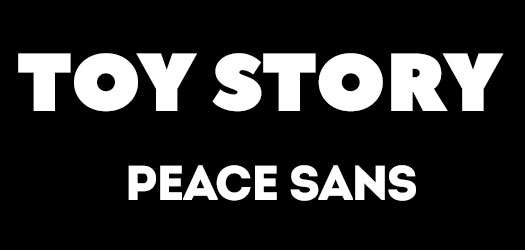
The closest Lightyear font available for the public is called Peace Sans. It is a typeface created by Sergey Ryadovoy and Jovanny Lemonad.
They seem to have created the Lightyear font family using a font editor.
Is the Toy Story Font Free to Use?
The Peace Sans font is free to use for personal projects.
To download the Peace Sans font (a font that looks similar to Gill Sans Ultra Bold), click the button below and follow the instructions on dafont.com:
Toy Story Font Alphabet
Here’s what the Peace Sans font alphabet looks like. It’s a good idea to see the differences in capitalization, case, and numbers.
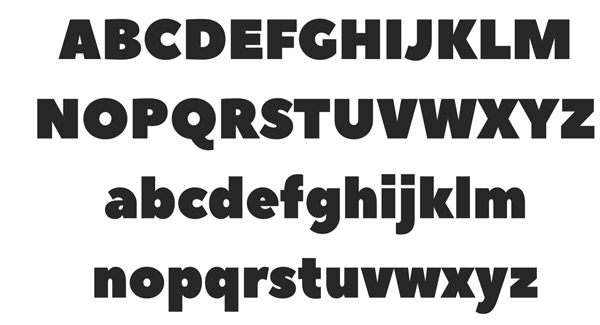
Toy Story Font Generator
Quite often people look for a Toy Story font generator online to replicate the look of the Toy Story logo.
After an extensive search, we believe the font showcased here is the best Toy Story font replica and is your best bet to use as a Toy Story font generator.
What Can You Do With the Toy Story Font
Here are some things you can do or make with the free Toy Story font:
- Design a t-shirt to wear to the Disney theme parks
- Write workbook activities for kids in your elementary school class
- Create a birthday card
- Develop banners and signs for home decor
- Put together a Toy Story birthday party
- Add decorations and style to a scrapbook
- Invent a Toy Story themed scavenger hunt
- Use with your Cricut
- Create a Disney themed stencil
How to Install Your Toy Story Font
First of all, you should know there is no way to install these fonts on a mobile device or tablet.
The following guides will walk you through the process of adding the Toy Story font to your favorite computer software.
How to Install Toy Story Font on Windows PC
The steps to install a custom font on your PC are pretty simple. Simply follow the instructions outlined in this guide.
How to Install Toy Story Font on Mac
There is a specific process for getting a font installed in the Font Library on your Mac. Here’s how:
Can I Use the Toy Story Font in Google Docs?
Unfortunately, Google Docs doesn’t currently allow for the importing of custom fonts for use in their products.
Can I Use the Toy Story Font in Cricut?
Yes, you can install and use in your Cricut projects. Here’s how to install a font for use on your Cricut:
Check out the additional 50 free fonts we have handpicked especially for using a Cricut maker here!
Can I Use the Toy Story Font in Silhouette?
For your Silhouette projects, you can install your own fonts. Here’s how:
How to Use the Toy Story Font in Photoshop
You might want to use this font in the Adobe suite of products, such as Photoshop, InDesign, After Effects and Premiere Pro. Follow these steps:
How to Use the Toy Story Font in Microsoft Office
Want to install a custom font to use with Microsoft Office products, such as Word, Powerpoint, etc?
