This is a sponsored conversation written by me on behalf of Cricut. The opinions and text are all mine.
Disclosure: This Cricut EasyPress Mini post contains affiliate links. Read full Disclosure Policy.
The newest addition to the Cricut family is as versatile as it in adorable!The Cricut EasyPress Mini is a heat press small enough to fit into your hand that delivers powerful results.
Let’s jump right in!

TABLE OF CONTENTS
- What is the Cricut EasyPress Mini?
- How is the EasyPress Mini Different?
- How does the EasyPress Mini compare to other small craft irons?
- How much does the EasyPress Mini cost and where can I buy it?
- What can I make with the EasyPress Mini?
- How do I use the EasyPress Mini?
- What heat setting do I use for my projects?
- Are there any drawbacks to the EasyPress Mini?
- Project Tutorials
What is the Cricut EasyPress Mini?

The Cricut EasyPress Mini is one of my favorite new Cricut accessories!
It is a heat press, used to permanently adhere materials (like iron-on vinyl and infusible ink) to other materials (like fabric, cork, wood, etc.) through the use of heat!
It is the cutest member of the EasyPress family and it holds its own remarkably well, against it’s bigger counterparts, the original EasyPress and the three different sizes of the EasyPress 2.
For a complete list of materials you can adhere heat transfer vinyl to, check out our detailed Guide to the Cricut Maker here…
How is the EasyPress Mini Different?
There are 4 major differences between the EasyPress Mini and other EasyPress models.

Size
The ceramic-coated heat plate of the EasyPress mini is just about 3.5” x 2.” It weighs less than 1lb.
Shape
Its teardrop shape and small size makes it perfect for all the projects the larger EasyPresses just can’t do…
Odd-shaped surfaces? Curves? Grooves? Seams? Buttons? Not a problem! The EasyPress Mini can work around all those things and in tight or hard-to-reach spaces without causing an issue.
Temperature Settings
Other EasyPresses have degree-specific temperature controls. The EasyPress Mini features 3 different temperature settings… Low, Medium, and High.
More on what setting you should use later…
Countdown Timer
Unlike other EasyPresses, the EasyPress Mini doesn’t have a built-in timer.
How does the EasyPress Mini compare to other small craft irons?
There are several other small irons that can be used for heat pressing and some of them are good quality!
I have only used the EasyPress Mini for a few projects, since it is so new. But I genuinely do prefer it for a couple of reasons:
- Grip. The EasyPress Mini is easier to hold that other tiny irons. Other small irons have to be held with more of a pinching grip. This feels a little awkward to me and makes my hand cramp up after a few projects. The EasyPress Mini has a little handle that allows you to hold it just as you would your household iron. It is familiar and comfortable to use.

- Safety. I love the auto-shutoff feature and the insulated safety base. Most of the other tiny irons have flimsy metal stands, similar to a hot glue gun. I always worry that it’s going to accidentally tip over. But the safety base is sturdy. That thing isn’t going anywhere! And if I accidentally get distracted (because, let’s be honest, who amongst us hasn’t gotten distracted mid-craft), I have the peace of mind in knowing that after 13 minutes of not being used, the EasyPress Mini will shut itself off!
How much does the EasyPress Mini cost and where can I buy it?
The EasyPress Mini costs $69.99 and you can grab it HERE.
What can I make with the EasyPress Mini?
The EasyPress Mini can complete projects all on it’s own, or could be used alongside one of the larger EasyPresses, to complete edging or smaller detailed areas!
Here are some project ideas to get your creative juices flowing!
- Appliqué
- Coozies
- Doll Clothes
- Hair Bows
- Hats
- Ironing small clothing details
- Journals
- Leather Earrings
- Luggage tags
- Mugs
- Onesies
- Patches for clothing
- Plates
- Pockets, Cuffs + Sleeves
- Pressing seams & hems for sewing projects
- Shoes
- Slippers
- Stuffed animals
- Touch-Ups of any spots missed on larger projects.
How do I use the EasyPress Mini?
It really couldn’t be easier.
- Plug it in on a hard, firm surface.
- Press the power button to turn it on and press it again, if necessary, to adjust the temperature setting.
- Wait for the lights to turn green, indicating that it has reached the desired temperature.
- Adhere your vinyl/foil/infusible ink to your surface for the recommended time.
- When the project is cool enough to handle, peel off any backing material.
- Brag about your craftiness to anyone who will listen! 🙂

What heat settings should I use for projects?
Well, that depends on what your project is. Here’s a basic guide you can follow!
Low — for lightweight, delicate, synthetic, or heat-sensitive fabrics. This is also ideal for Foil Iron-On and other more delicate heat-transfer products.
Medium — for most fabrics and heat-transfer vinyl… This will probably be your most-used setting!
High — for Infusible Ink projects and blanks.
For even more specific settings, you can refer to Cricut’s Heat Transfer Guide!
Remember, you can always start low and make your EasyPress Mini hotter if you need to! Better to start out too cool than to scorch your materials!
Are there any drawbacks to EasyPress Mini?
As I see it, there are 2 drawbacks to the Cricut EasyPress Mini.
- TIMER – Unlike its larger predecessors, the EasyPress Mini does not have a countdown timer. You need to use your phone, microwave, or kitchen timer, to know when your project is done. Not a deal-breaker, but I do think it’s worth mentioning.
- PRICE – The EasyPress Mini is 2 or 3 times more expensive than most tiny craft irons on the market. Do I think the higher price is justified? Yes, I do. But I do think the higher price is a bit of a drawback for thrifty crafters.
Project Tutorials to Make with Cricut EasyPress Mini
Ready to craft? Check out our latest projects designed specifically to use the EasyPress Mini!
We also love these projects:
- Mama Bear Hat Tutorial from Hello Creative Family
- DIY Leather Cord Organizer from Small Stuff Counts
- Iron On Shoes from Hey Let’s Make Stuff
Or…if you’re want to teach your child how to craft using the EasyPress Mini, look at these cute Disney ideas.
What will you make with your EasyPress Mini? We want to see it! Use #picturethemagic for a chance to be featured on our Instagram!
Pin for Later
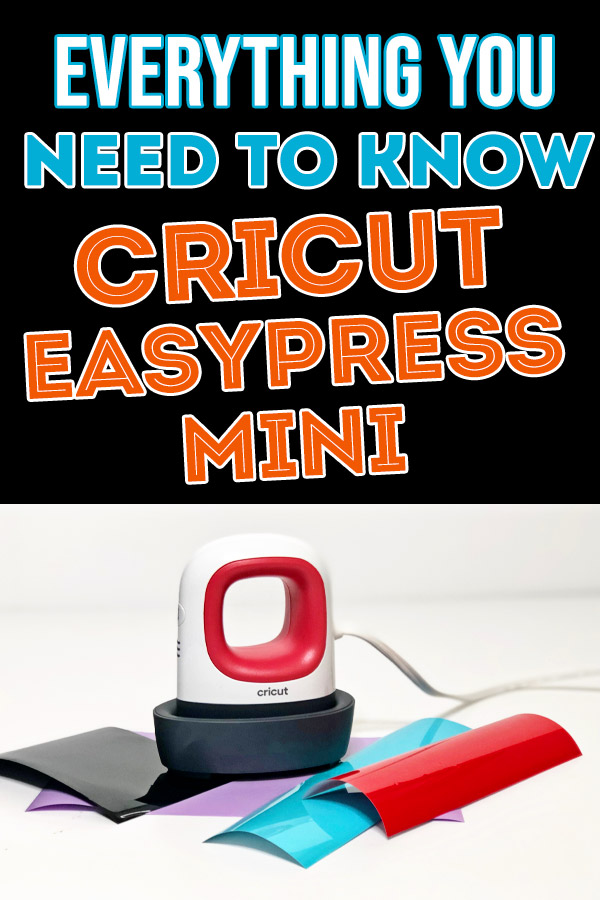




An impressive share! I have just forwarded this onto a colleague
who had been conducting a little research on this.
And he actually ordered me lunch due to the fact that I discovered it for him…
lol. So let me reword this…. Thanks for the meal!!
But yeah, thanx for spending some time to
talk about this subject here on your web site.